CD & DVD Care, Protection and Organisation
How to Organise and Protect your CDs/DVDs Using the Arrowfile System
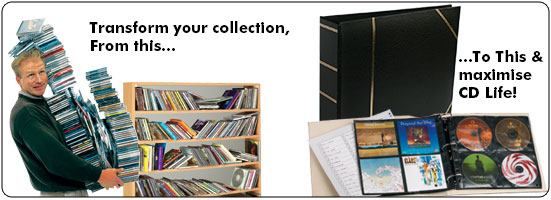
- Arrowfile CD organisers consist of non-PVC CD refill pages and a Binder Album that allows you to insert or remove and reorganise your collection with ease, helping you to be flexible as your collection grows. The matching style advantage becomes more apparent when you add several volumes.
- We recommend all CD/DVD refill pages should be made from polypropylene, a chemically inert material that is environmentally friendly. PVC can react chemically with the lacquer coating on the CD allowing atmosphere to penetrate and cause unwanted CD Rot. All Arrowfile CD/DVD refill pages are made from polypropylene not PVC.
- Classify your CDs and DVDs into suitable categories i.e. MUSIC, GAMES, MOVIES, BACK-UPS, etc. Arrowfile accessories include pre-printed and blank spine labels that you can use.
- Separate the CDs from the CD Cover and slip the CD into the pocket sleeve using only the thumb and index finger. Slip the CD cover on the opposite page into the pocket matching the CDs position.
- Use page numbers and index sheet to reference your CD collection for easy access.
- You may if you like further categorise by using page index tabs.
- Each Arrowfile CD Album can hold up to 20 refill pages with 160 CDs or 80 CDs with covers.
- Use Arrowfile Slip Cases to give your collection added stability and protection against dirt and dust.
- Store in a dry cool place.
Care Tips: What is CD-Rot?
Recently, newspapers published articles about the lesser known problem with CDs – their being subject to possible rust – naming releases of well known artists like Kate Bush, Bruce Springsteen, Michael Jackson and many more whose CDs were affected.
The reason is that data on CDs and DVDs is held within an aluminium layer and protected by a thin layer of lacquer. However, if this layer is not properly applied (as was the case with some early CDs) or if discs are not handled correctly, the air and moisture can penetrate and cause the aluminium to oxidise and subsequently make them unplayable. Bending the disc when taking it out of its case, puts a strain on the protective layers and manufacturers now suggest that for a maximum lifespan, discs should be stored vertically and handled by the edges.
How to spot if your CDs/DVDs are affected
For those who don't know how to spot if their CD is "rotting," here's a quick list of symptoms:
- The silver color on the "label" side of the CD has started to change to a color variously described as bronze, copper, golden-brown or rusty-orange color. On the "black label" CDs, such as YOU MEAN SO MUCH TO ME, all that can be checked is the 2mm area of aluminum just beyond the black area on the outer portion of the disc. The discoloration doesn't necessarily show up on the "playing" side of the CDs. This symptom happens on 100% of "rotting" discs - the worse the "rot", the more pronounced the discoloration will be.
- The ink used from the label side appears to be "bleeding" through to the playing side. This symptom only happens sporadically.
- On playing the disc, there seems to be an inordinate amount of "static-like" background noise. The level of noise that can be heard rises and falls with the volume (i.e. soft passages vs. loud passages) of the music on the disc (not your volume knob). The louder the actual music, the more apparent the background noise will be. This symptom is not apparent at the outset, but eventually creeps in and gets worse and worse over time. This also seems to show up earliest on tracks towards the end of a disc rather than at the beginning.
- Your CD player exhibits tracking problems while playing the discs. This symptom is not apparent at the outset and could also be due to other factors like the CD player itself. All that is known is that the affected discs will exhibit this issue at some point.
Note: If your CD is suffering from 2 or more of the above symptoms, especially problem #1, then your CD is probably suffering from CD rot. There seems to be no correlation between how many times you've played a CD and when CD rot sets in.
How to Protect and Prevent CD Rot
Handling CDs:
- Handle discs by the outer edge and the center hole using only the thumb and index finger. Apply caution to any system that makes the CDs flex when handling.
- Use a CD safe marker pen or CD label pen to mark the label side of a CD.
- Keep discs clean. Wipe with cotton fabric in a straight line from the center of the disc toward the outer edge. Arrowfile CD pockets use a Safety Sleeve which cleans as you remove the CD from the pocket.
- Return the disc immediately after use to their non-PVC plastic pockets.
- Store discs upright (book style) in Arrowfile CD organiser.
Facts:
- To replace your treasured CD collection can be a very costly and time-consuming if not impossible exercise.
- It is a myth that CDs would last a lifetime without any protection.
- Your CDs are much more fragile than you think.
- The atmosphere can ruin your CDs.
- The type of storage you use will affect the longevity of your CDs.
- The aluminium layer where the data is held is protected by only a thin layer of lacquer.
-
CDs become unreadable through rust when air and moisture penetrate through the thin
layer of lacquer and can be caused by:
- A chemical reaction when the discs come in contact with the CD cover or sleeve notes.
- Stacking CDs over each other.
- Accidentally rubbing against the so-called protective CD cases.
- Harsh and poor handling, including flexing the CD when pulling out.
- CD manufacturers recommend all CDs to be handled with care and stored vertically, book style, and not in the PVC CD cases.
- Most CD racks allow only horizontal storage with limited or no indexing facility.
- The manufacturers play down the significance of the problem of CDs rotting, fearing the record companies will be inundated with demands for refunds or replacements.
- CD rack storage systems encroach on your living space.
- The size of the font used to denote the title and artist on the side of the “CD case” makes it a great struggle to find the title you are looking for.
